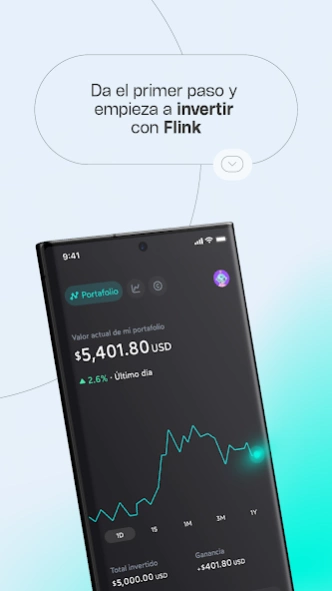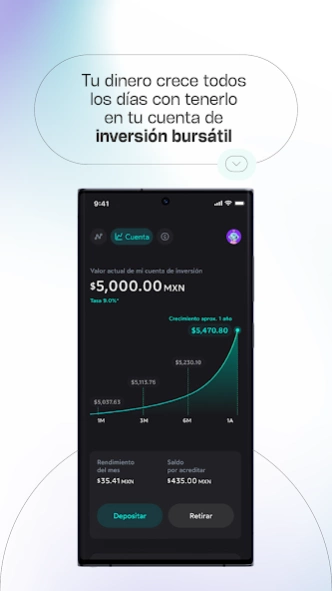Flink 5.2.0
Continue to app
Free Version
Publisher Description
Flink - Invest for the first time in your favorite companies from 30 pesos without commissions
Flink is the most accessible Mexican app to invest in the New York Stock Exchange from $1 USD.
The best time to start investing is today! Download Flink and start with small actions for your future.
What you can do with Flink:
- Buy and/or sell fractions of shares from $1 USD. So you can start doing it today.
- Invest directly in the New York Stock Exchange. Companies and ETFs available to invest in immediately.
- Open a stock investment account with only $30 pesos to generate returns every day. The more money you have, the more you earn!
We know the idea of investing in stocks can be intimidating, but with Flink you can take the first step.
Miflink Advisors Independiente S.C., is an independent Investment Advisor, regulated and supervised by the National Banking and Securities Commission, registered in the Registry of Advisors under folio 30129. For more information, consult https://asesor.miflink.com/
Vifaru, S.A. de C.V., Casa de Bolsa, is a Brokerage House supervised and regulated by the National Banking and Securities Commission, for more information consult vifaru.com.mx
Miflink Advisors Independiente S.C. and Vifaru, S.A. de C.V., Casa de Bolsa operate as independent companies, in relation to the regulations that apply to them, the content shown is part of a collaboration of mutual agreement between these entities.
About Flink
Flink is a free app for Android published in the Accounting & Finance list of apps, part of Business.
The company that develops Flink is Flink Holdings Limited. The latest version released by its developer is 5.2.0.
To install Flink on your Android device, just click the green Continue To App button above to start the installation process. The app is listed on our website since 2024-02-02 and was downloaded 0 times. We have already checked if the download link is safe, however for your own protection we recommend that you scan the downloaded app with your antivirus. Your antivirus may detect the Flink as malware as malware if the download link to com.miflink.android_app is broken.
How to install Flink on your Android device:
- Click on the Continue To App button on our website. This will redirect you to Google Play.
- Once the Flink is shown in the Google Play listing of your Android device, you can start its download and installation. Tap on the Install button located below the search bar and to the right of the app icon.
- A pop-up window with the permissions required by Flink will be shown. Click on Accept to continue the process.
- Flink will be downloaded onto your device, displaying a progress. Once the download completes, the installation will start and you'll get a notification after the installation is finished.